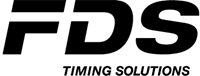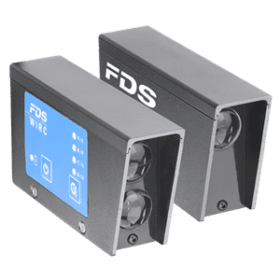Tutorials & Presentations
Divers Presentations
Smart-Jumping app
Remote timing – FDS Server to PC interface
Remote timing – Remote Timer app
Identification with tags (RCID)
Ethernet-RS232 module settings
MLED-1C (start-clock)
Reaching long distance with TBox radio
Street Race solution 1
Street Race solution 2
TBox, DBox, WIRC, WINP
Power ON/OFF
TBox, DBox and WIRC/WINP pairing
Set radio group ID
How to align a WIRC
TBox/DBox GPS synchro
TBox Firmware update
DBox Firmware update
TBox Tips and tricks
TBox Auto Timing mode (training)
WINP as Relay
WINP as Radio transmitter
Display (MLED & Control)
MLED-3S assembly
MLED-3C presentation
MLED multi rows settings
MLED-DS (dual side) presentation
MLED firmware update
Remote Timing
Remote-Timer with Smart-Chrono presentation
Remote-Timer with PC via TBox presentation
FDS Server Interface app presentation
Remote-Timer General settings and use
Demo with Smart-Chrono
Demo with PC via TBox
Demo with PC via the “Server interface” app
Device Manager app
Presentation & general settings
TBox / settings
DBox / mode User mode
DBox / mode Clock
DBox / mode Start-Finisf
DBox / mode Speed
DBox / mode Counter
DBox / mode Start-Clock
Smart-Chrono app
Features overview
New competition
TBox and Inputs settings
Display settings
Bluetooth printer settings
Import competitors CSV list
Manage competitors
Start list
Speed settings
Start-Finish competition
Start-Finish manage impulses
Parallel General competition
Parallel Multi run competition
Parallel Training competition 1
Parallel Street race
Manage Results (multi run)
Webresult
SC with TBox in auto timing mode
Smart-Jumping app
New competition
TBox and Inputs settings
Import competitors CSV list
Manage competitors
Start list
Time a competition
Manage the results
Export the results
TBox-Chrono app
Disp Control app (for old Display)
Basic modes
Start-Finish, Speed and Counter modes
Start-Clock mode